Tag Archives: IBM
Sending emails to Office 365 from applications using IBM i 7.1?
Posted on August 27, 2019at 11:03 am
What’s the problem?
Microsoft plans to discontinue the support for Transport Layer Security (TLS) versions 1.0 & 1.1 in Office 365 and Office 365 GCC as of June 2020.
This means that starting in June 2020, any commercial clients, devices or services that connect to Office 365 using TLS 1.0 and 1.1 will not succeed.
Microsoft recommend that all client-server and browser-server combinations use TLS 1.2 (or a later version) to maintain connection to Office 365 services.
However, TLS 1.2 is only supported from IBM i 7.2:
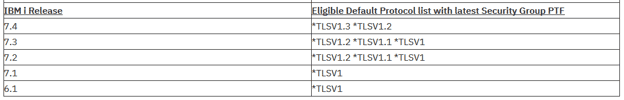
Check if your hardware supports 7.2 here:
https://www-01.ibm.com/support/docview.wss?uid=ssm1platformibmi
How can we fix it?
To fix the problem you can upgrade your IBM i release to 7.2 or above or alternatively you can implement CoolSpools software SMTP.
CoolSpools has its own SMTP engine to communicate directly with the target email system to deliver emails. This allows us to address the many shortcomings of the IBM SMTP method, namely:
- We think it’s easier to set up and manage.
- We believe the diagnostic and logging information provided is much improved.
- We can now take charge of the entire process of sending an email from beginning
to end and give you the ability to tell very easily whether a particular email has
been successfully sent or not, and if not, why not.
The CoolSpools software email module has an API available to send emails straight from your AS400 (IBM i) applications. It supports multiple attachments and can send data extracts and alert messages. Plus there are also facilities for saving and resending emails.
CoolSpools email is part of the ‘All Options’ bundle which besides email includes modules for Spool Converter, Database and Spool administration. There is a special offer on until October 31st 2019 for new ‘All Options’ licences and those looking to upgrade to ‘All Options’ licences, please visit for more information http://www.coolspools.com/pricing/
Further information about CoolSpools email can be found here http://www.coolspools.com/email/
Contact us now for a demo of CoolSpools software Email using TLS 1.2 and authenticating with Office 365.
as400 xml – as400 pdf – as400 excel – convert spool to excel – convert spool to pdf – rpg xml – iseries pdf – iseries xml – system i excel
IBM Power Systems – Spectre and Meltdown
Posted on February 08, 2018at 11:26 am
On January 9, IBM confirmed that Spectre and Meltdown does affect IBM POWER Systems servers.
These new vulnerabilities are further reason for ensuring your System i server is running a supported OS release with the latest PTFs installed. The latest official word on this from IBM can be found at:
https://www.ibm.com/blogs/psirt/potential-impact-processors-power-family/
and details regarding the PTFs can be found on IBM’s Security Bulletin.
To ensure you are notified of future security alerts such as this you can subscribe to IBM’s Security Bulletins.
Information regarding compatible OS release levels and Coolspools versions can be found here:
http://www.coolspools.com/faq-supported-versions/
Occasionally during an OS/400 upgrade customers find their CoolSpools license keys have expired. We believe that this happens if a scratch install is done or if library QUSRSYS (where OS/400 stores its license keys) gets overwritten or restored as part of the upgrade. If this happens you just need to re-enter your original license keys by re-running the ADDLICKEY command you were sent when you first purchased the license.
If you no longer have a note of your license key(s), please contact our support team via our Help Desk portal and ask for a reminder.
CoolSpools Case Study – DUO, Netherlands
Posted on July 14, 2016at 9:27 am
Dienst Uitvoering Onderwijs (DUO) is the executive arm of the Netherlands national government for education. DUO finances and informs participants in education and educational institutions and organises examinations.
DUO uses CoolSpools for sending emails from IBM i partitions because prior to release 7.1 there was no native tool that would let you send emails with IFS based attachments. Most of the attachments are .zip files and .pdf files – the .zip files are created by DUO’s own software, the .pdf files via standard CPYSPLF functionality. The emails with attachments are used for both internal and external communications.
Ivar Eizenga – DUO’s IBM Power Infrastructure Manager says “Implementation using CoolSpools was pretty simple and working with CoolSpools and the support team has been brilliant so far. We’re currently moving our systems from Power7 to Power8 and we received all the extended licenses for our side-by-side operation without any major hassle, which in this time and age is kind of unique”.
Posted on November 03, 2015at 11:45 am
Communication in the modern world – converting iSeries files to xml
 Communication has always been key to development, strategy, progress and indeed survival, but in the modern world individuals and organisations alike often suffer from communication overload. That is why it is increasingly important that information is filtered and delivered to the recipient in a meaningful and relevant way. Converting important data from your iSeries system to be shared across intranets, the world wide web and elsewhere requires a flexible file format. CoolSpools (http://www.coolspools.com/) has been developed to facilitate the conversion of iSeries spool files and database files to XML and a variety of formats including Excel, CSV, HTML, TXT, RTF and fully searchable PDFs.
Communication has always been key to development, strategy, progress and indeed survival, but in the modern world individuals and organisations alike often suffer from communication overload. That is why it is increasingly important that information is filtered and delivered to the recipient in a meaningful and relevant way. Converting important data from your iSeries system to be shared across intranets, the world wide web and elsewhere requires a flexible file format. CoolSpools (http://www.coolspools.com/) has been developed to facilitate the conversion of iSeries spool files and database files to XML and a variety of formats including Excel, CSV, HTML, TXT, RTF and fully searchable PDFs.
Why xml?
 XML stands for eXtensible Markup Language. XML is a flexible, open and powerful way to help you exchange information among diverse platforms and applications, geographic boundaries and businesses. XML is widely touted as a key component in the solution to the problem of information exchange between applications and within BtoB environments. XML is simple, extensible and, best of all, nonproprietary.
XML stands for eXtensible Markup Language. XML is a flexible, open and powerful way to help you exchange information among diverse platforms and applications, geographic boundaries and businesses. XML is widely touted as a key component in the solution to the problem of information exchange between applications and within BtoB environments. XML is simple, extensible and, best of all, nonproprietary.
In order for your applications to work with XML content, you need an XML parser. An XML parser is a set of APIs that assist in the creation, navigation (retrieval) or modification of XML document content. CoolSpools removes the need of a parser to create XML from your data from spool files and database files.
CoolSpools Spool Converter and Database
 The CoolSpools Spool Converter and Database products have been installed across the globe, providing our customers with a simple and reliable system to convert data from their iSeries spool files and database files. CoolSpools runs only on IBM iSeries servers, without the need of a PC.
The CoolSpools Spool Converter and Database products have been installed across the globe, providing our customers with a simple and reliable system to convert data from their iSeries spool files and database files. CoolSpools runs only on IBM iSeries servers, without the need of a PC.
To see what they think of our CoolSpools software solutions take a look at our testimonial section on our website, where you will find a selection of genuine comments from a range of our customers /Testimonials.htm. You can download CoolSpools for a no-obligation 30-day free trial from /cooldown.php
For further information on how you could implement the CoolSpools software to convert your iSeries files to into xml format then email sales@ariadnesoftware.co.uk or phone and speak to one of our experts directly on + 44 (0)1625 547962.
AS/400 Data Management with CoolSpools Software
Posted on August 29, 2014at 1:26 pm
Your business relies on the accurate communication of data and information. If you’re using an IBM System i (AS/400 or iSeries) environment, your spool files can provide all the accurate data you need – but manipulating the data into the right format can be a painstaking, time-consuming task.
But help is at hand. Developed by the experts at Ariadne Software, CoolSpools is a powerful, simple and reliable System i file conversion tool. CoolSpools software can convert AS/400 spool files to Excel, PDF and XML.
Here are just a few of the many AS/400 CoolSpools document creation features:
- Inserting images into System i PDFs is easy with CoolSpools. Simply tell CoolSpools where to insert the JPEG or GIF format images as it converts your spool to PDF.
- When converting spool to Excel or PDF, tell CoolSpools the points at which the files need to be split – such as region name or invoice number. CoolSpools will split System i Excel output into separate files for you, saved in separate folders. Or it’ll split your converted System i PDFs into several documents, and can even email them to multiple email addresses.
- CoolSpools’ powerful spool file converter can automatically generate XML from your spool files for your web applications to access. This saves time on reprogramming the data, and as it’s coming from your spool files, the accuracy and integrity of your data is assured.
If you would like to read more about our CoolSpools solutions then visit our website http://www.coolspools.com/ or read some example reviews below to find out what our customers think.
“We use CoolSpools and are really pleased. It performs above and beyond. It has saved us 20% of our total paper bill”
Kenneth Mohn, Programmer, Large US Dairy
“Your support is the best. If you ever need a reference on your product (Coolspools) or your support, I would be happy to give it. If all support was as fast and good as yours, life would be so much easier.”
Jim Horn, CATCO, St. Paul, Minnesota, USA
Simplest, Quickest, Easiest Way to Convert Spool Files to iSeries XML
Posted on March 05, 2014at 12:13 pm
XML is undoubtedly one of the most flexible ways of storing data, allowing it to be used and accessed by a wide variety of programs. And now there’s an easier way to produce XML if you work in an IBM iSeries, AS/400 or System i environment…
So, what’s this easy way to produce XML?
CoolSpools spool file converter and CoolSpools Database.
Why should I trust CoolSpools software to create XML on my iSeries?
CoolSpools was developed by Ariadne Software, IBM experts with years of experience of producing high-quality solutions for iSeries, AS/400 and System i. What they don’t know about these platforms isn’t worth knowing – and they’ve used this expertise to produce a powerful spool file and database converter.
So what, exactly, does the CoolSpools do?
Briefly: it takes data from your iSeries spool files & DB2 Database and converts it to XML, Excel and several other useful file formats. It can even convert spool to PDF.
What are the advantages of using CoolSpools to create XML?
There are so many! First of all, you know the data in your iSeries will be accurate, as it’s coming direct from your spool files and database, without any human interference. What’s more, it’s so quick – you’ll have usable XML files in no time, ready to supply your websites and applications with accurate data. And CoolSpools is so easy to learn to use – you’ll soon wonder how you managed without it!
Does CoolSpools only convert basic iSeries spool files?
Not at all. Of course, CoolSpools works well with basic *SCS files. But it can also convert *SCS, *AFPDS, *IPDS, *LINE, *AFPDSLINE and *USERASCII spool files.
Do I need any extra hardware to run CoolSpools software?
Not at all. You don’t need a separate PC to run CoolSpools software – it runs directly on your iSeries, System i or AS/400 server.
How do I find out more about CoolSpools software?
Head to http://www.coolspools.com/. You’ll find full details on the whole CoolSpools range of software, including CoolSpools Spool Converter, Database, Email and Spool Admin. Used together, the CoolSpools range is the complete information management system for iSeries, AS/400 and System i.
So stop wasting time, and start taking control of your data with CoolSpools. Learn more about the simplest, quickest, easiest way to convert spool or database data to XML at http://www.coolspools.com/.
Posted on January 27, 2014at 10:31 am
System i File Conversion: Making it Easy With CoolSpools Software
IBM’s System i, AS/400 and iSeries servers are powerful, flexible and reliable. This you already know. But did you know you can make your System i environment work even harder for you? This can be done with the help of System i file conversion.
System i experts Ariadne Software have developed the CoolSpools range of products, designed to make it easier, quicker and more convenient to manage, access, convert and distribute information using System i. In addition to their spool file management and email applications, CoolSpools also offers two comprehensive System i file conversion packages: CoolSpools Spool File Converter and CoolSpools Database.
So what’s CoolSpools Spool File Converter?
The clue’s in the name! In a nutshell, CoolSpools Spool File Converter makes System i PDF file conversion so much faster. It takes your System i spool files and converts them to a wide range of useful file formats.
You could convert spool to PDF. Convert spool to Excel. Convert spool to XML. Text files, CSV, RTF, TIFF… a whole host of popular file formats can be converted.
But CoolSpools Spool File Converter does so much more than mere System i file conversion.
You can also split files. Merge files. Format files. Insert images into your PDFs. Even email the converted files to multiple recipients. And CoolSpools software makes it all so easy to do!
What about CoolSpools Database?
CoolSpools Database performs a different type of System i file conversion. Instead of converting your spool files, CoolSpools database converts System i database files to a variety of file formats, such as Excel, XML and plain text.
Why should I want to carry out System i file conversion?
Lots of reasons and lots of savings!
Taking data from your System i spool files or database files guarantees its accuracy and integrity.
It allows you to output System i files in a format that suits you, whether it’s PDFs for business reports, Excel to communicate sales figures, or XML to program System i applications.
This saves a huge amount of time and all of the printing & postage costs. Typically customers can save between £25,000 and £40,000 per year!
CoolSpools software is all about taking control of your System i data and presenting it how you need it, when you need it – all with minimal fuss.
Where can I find more about CoolSpools software and System i file conversion?
Easy! To learn more about CoolSpools’ powerful System i file conversion capabilities, plus their full suite of easy-to-use software for IBM AS/400, iSeries and System i, visit http://www.coolspools.com/spool-converter/.
Create iSeries XML the Easy Way with CoolSpools
Posted on December 20, 2013at 3:27 pm
Work in an IBM AS/400, System i or iSeries environment? Need to create XML files to import into web applications? Forget entering all the data manually – now it’s easier than ever…
IBM iSeries experts Ariadne Software have developed CoolSpools, a powerful, flexible spool file converter. Anyone running an iSeries is sure to find CoolSpools software incredibly useful – especially if you require XML files.
You see, CoolSpools can generate a wide range of file formats by converting your iSeries spool files. You can convert spool to PDF, Excel and – crucially – XML.
Here are just five reasons to consider using CoolSpools to produce XML from your iSeries…
Less risk of human error
Using CoolSpools to create XML minimises the risk of data being entered incorrectly. The data is taken directly from your spool files, which CoolSpools converts and outputs as XML. There’s no chance of human error – it’s all done for you using CoolSpools software.
Save time programming applications
As well as ensuring the integrity of your data, importing data using XML generated using CoolSpools software saves time. Why have interface files or new applications, when you can export from your spool files using XML and import the data into your applications?
CoolSpools software is easy to use
CoolSpools is so easy to use, you’ll soon become a master of converting spool files to XML, Excel, PDF and a whole host of other useful file formats.
CoolSpools software is flexible
It may be easy to learn, but CoolSpools is not just a mere simple spool file converter. You have control over what data you convert into XML from your spool files, ensuring you get all the data you need.
Ariadne Software offers comprehensive support for CoolSpools
Need help, assistance or updates for your CoolSpools software? Ariadne Software’s support page is always available at http://www.coolspools.com/Support.htm, with more in-depth tech support just an email or phone call away.
So why not start creating XML the simple, accurate and fast way using the CoolSpools spool file converter?
And remember, CoolSpools does so much more than convert spool to XML. You can also create iSeries PDFs, Excel, TIFFs, text files, HTML and other file formats. CoolSpools gives you total control over what you include, what you leave out, and to whom you email your converted iSeries documents.
Find out more about CoolSpools software – including their spool file converter, email management, database software and administration solutions – at http://www.coolspools.com/.
Beginner’s Guide to AS/400 XML & How CoolSpools Can Convert it For You
Posted on December 10, 2013at 11:20 am
If you work in an IBM AS/400, System i or iSeries environment, did you know it’s possible to convert data from your spool files into a variety of file formats? The easy way to do this is by using a spool file converter, such as CoolSpools (http://www.coolspools.com/). This clever piece of software takes data direct from your System i spool files and converts into to file formats such as XML.
But why would you want to produce XML? The experts behind CoolSpools, Ariadne Software, explain:
First up – what is XML?
An abbreviation of “Extensible Markup Language”, XML is a format that presents information in a way that can be understood both by human readers and by machines.
What can I use XML for?
There are many uses for XML documents. They can be used to exchange data over the internet, to populate content management systems, for web development, database development… the uses are almost endless.
How do I produce XML documents?
If you’re running an IBM AS/400 server, the easiest way to populate XML documents with the data you need is by using a spool file converter and database tool such as CoolSpools software.
Sounds difficult!
Not with CoolSpools software. It’s designed to do all the hard work – the data extraction, the spool file conversion, the formatting… what you’ll get is AS/400 data that is ready to be imported into your CMS, web application or whatever else you need.
Why is using CoolSpools spool file converter better than manually creating interface files?
Many reasons! The data is coming direct and automatically from your AS/400 – so there’s no need to worry about human error leading to incorrect data. And converting AS/400 data automatically to XML is much, much faster than manually processing it, so you’ll save time too.
So what else can CoolSpools software do?
Too many things to mention here! As well as converting AS/400 data to XML, you can also convert spool files to PDF (and even insert images), convert spool files to Excel (and apply conditional formatting), convert spool files to HTML (ideal for web developers) plus a whole host of other popular file formats. CoolSpools can even email your outputted files to the recipients you specify – everything’s taken care of for you.
Find out more about how CoolSpools software can help you produce accurate, fast XML at http://www.coolspools.com/.
System i File Conversion Simplified With CoolSpools Software
Posted on November 25, 2013at 11:20 am
There are many great reasons to use file conversion software in order to make your working life easier, and to make mundane tasks take much less time. If you work with an IBM System i, AS/400 or iSeries server, there are several System i file conversion solutions to choose from – but perhaps the most impressive and fully-featured is CoolSpools (http://www.coolspools.com/).
Developed by a team of IBM AS/400 experts at Ariadne Software, CoolSpools is the ideal solution when it comes to System i file conversion.
CoolSpools is a powerful spool file converter
CoolSpools software is, at its heart, a System i spool file converter. CoolSpools offers you an easy, hassle-free way of converting and presenting the data in your spool files in a format that can be easily distributed and understood.
CoolSpools coverts to a wide range of file formats
No matter what format you need to present your information in, CoolSpools can handle it. From AS/400 Excel files for financial reports to XML to populate your website, from PDF documents to HTML, CoolSpools is sure to have a file format to suit your System i file conversion needs.
Formatting however you need it with CoolSpools
CoolSpools is no mere spool file converter! As well as performing System i file conversion on your spool files, it can also format the output in a variety of ways. Splitting, merging, formatting, inserting images, conditional formatting in Excel… all can be handled by CoolSpools software, saving time and effort on your part.
Keep confidential data away from prying eyes
If security is an issue, there’s no need to worry with CoolSpools. After converting spool to PDF, CoolSpools software can even password protect the finished document. It can also add digital signatures to your document, so you and anyone else receiving the document will be able to tell if it’s been tampered with.
Distribution for your converted System i files
If you need to email different parts of your converted PDF or Excel file to multiple recipients, CoolSpools makes this easy. There are several methods available to you, depending on who you want your converted file to go to, and where your email addresses are stored.
No doubt about it. If you work in an IBM System i, AS/400 or iSeries environment, a spool file converter will make producing and editing documents so much easier. Using System i file conversion software such as CoolSpools ensures your data is accurate, well-presented and seen by all the right people.
Find out more about CoolSpools’ unparalleled System i file conversion functions, and how they can save you time and money, at http://www.coolspools.com/.
Categories
- AS400 DATA EXTRACT
- AS400 EXCEL
- AS400 PDF
- AS400 TO PDF
- AS400 XML
- Case Studies
- CHKXML
- CONVERT SPOOL TO EXCEL
- CONVERT SPOOL TO PDF
- COOLSPOOLS
- COOLSPOOLS SOFTWARE
- FTP command
- General
- IBM
- ISERIES PDF
- ISERIES XML
- SPOOL FILE CONVERTOR
- SPOOL FILE TO PDF
- System i
- SYSTEM I EXCEL
- SYSTEM I FILE CONVERSION
- SYSTEM I PDF
- Uncategorised
- XML AS400
Recent Posts
- CoolSpools Version 8 Survey
- IBM i Solution Edition
- It’s Time to Upgrade Your Best-Kept Secret: IBM i
